Learn how to implement useDebouce() custom hook in react to improve the performance of the application by minimizing the API calls.
Anuj Sharma
Last Updated Dec 23, 2025
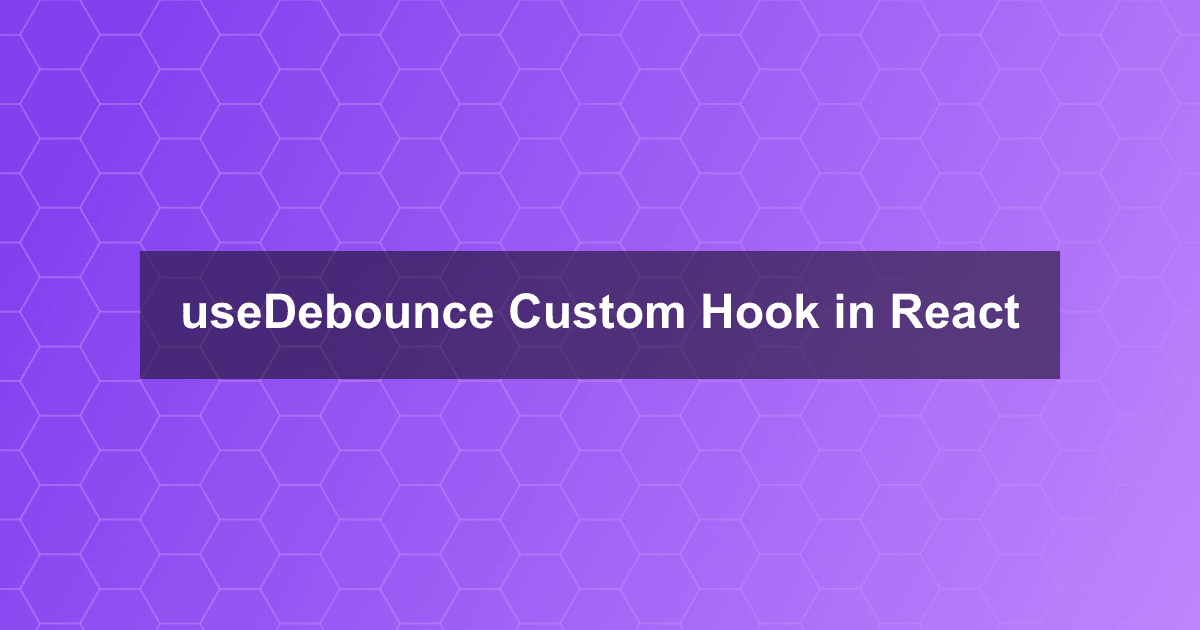
In frontend development, optimizing performance is crucial to ensure a smooth user experience. One most common performance optimization technique is debouncing, which delays the execution of a function until a certain amount of time has passed without additional calls.
In this blog, will understand the implementation of useDebounce() custom hook in react
Debouncing is a process where a function call is delayed until after a specified time interval has elapsed. This is helpful in scenarios where a function is repeatedly called (e.g., in response to user input), but we want to wait for a pause before triggering the actual action.
For example search or filtering functionalities where result data is populated using API calls.
To implement a custom hook for debouncing in a React application, we can create a useDebounce hook that delays the execution of a function until a certain amount of time has passed.
const useDebounce = (value, delay) => {
const [debouncedValue, setDebouncedValue] = useState(value);
useEffect(() => {
const handler = setTimeout(() => {
setDebouncedValue(value);
}, delay);
return () => {
clearTimeout(handler);
};
}, [value, delay]);
return debouncedValue;
};Now, let's see how we can use the useDebounce hook in a functional component
const MyComponent = () => {
const [searchTerm, setSearchTerm] = useState('');
const debouncedSearchTerm = useDebounce(searchTerm, 500);
useEffect(() => {
// Make API call with debounced search term
// For example: fetchResults(debouncedSearchTerm);
}, [debouncedSearchTerm]);
return (
setSearchTerm(e.target.value)}
placeholder="Search..."
/>
);
};Let's consider a real-world scenario where we have a search input field that triggers an API call to fetch search results. By debouncing the search input, we can reduce unnecessary API calls and improve the overall performance of our application.
import React, { useState, useEffect } from 'react';
const useDebounce = (value, delay) => {
const [debouncedValue, setDebouncedValue] = useState(value);
useEffect(() => {
const handler = setTimeout(() => {
setDebouncedValue(value);
}, delay);
return () => {
clearTimeout(handler);
};
}, [value, delay]);
return debouncedValue;
};
// Use custom hook
const SearchResults = () => {
const [searchTerm, setSearchTerm] = useState('');
const debouncedSearchTerm = useDebounce(searchTerm, 500);
useEffect(() => {
// Simulated API call
const fetchResults = async (query) => {
console.log('Fetching results for:', query);
// Make API call here
};
fetchResults(debouncedSearchTerm);
}, [debouncedSearchTerm]);
return (
setSearchTerm(e.target.value)}
placeholder="Search..."
/>
);
};
export default SearchResults;Implementing a custom useDebounce hook in React can significantly improve the performance of your react application by reducing unnecessary API calls and optimizing user interactions.
Understanding the implementation and its real-life usage will help you to include useDebounce in your machine coding interview or also help you in your react interviews as well.
A seasoned Sr. Engineering Manager at GoDaddy (Ex-Dell) with over 12+ years of experience in the frontend technologies. A frontend tech enthusiast passionate building SaaS application to solve problem. Know more about me 🚀
Be the first to share your thoughts!
No comments yet.
Start the conversation!
Build Your Portfolio
Help the Community
Strengthen Your Skills
Share your knowledge by writing a blog or quick notes. Your contribution can help thousands of frontend developers ace their interviews and grow their careers! 🚀
Anuj Sharma
Last Updated Nov 24, 2025
Understand step by step how to flatten nested array in javascript using recursion, also explore the flatten of complex array of object.
Alok Kumar Giri
Last Updated Jun 2, 2025
Code snippet examples which will help to grasp the concept of Hoisting in JavaScript, with solutions to understand how it works behind the scene.
Anuj Sharma
Last Updated Nov 23, 2025
Find the step-by-step explanation of the useFetch custom hook in React that helps in fetching the data from an API and handling loading, error states.
Anuj Sharma
Last Updated Oct 2, 2025
Explore Polyfill for map, filter and reduce array methods in JavaScript. A detailed explanation of Map, filter and reduce polyfills in JS helps you to know the internal working of these array methods.
Anuj Sharma
Last Updated Aug 3, 2025
Explore the implementation of setTimeout in JavaScript with a detailed explanation for every step. Understand all scenarios expected to implement the setTimeout polyfill.
Anuj Sharma
Last Updated Oct 26, 2025
Understand the step-by-step implementation of Infinite Currying Multiplication in JavaScript with a code example.
Subscribe to FrontendGeek Hub for frontend interview preparation, interview experiences, curated resources and roadmaps.
All in One Preparation Hub to Ace Frontend Interviews. Master JavaScript, React, System Design, and more with curated resources.
© 2026 FrontendGeek. All rights reserved